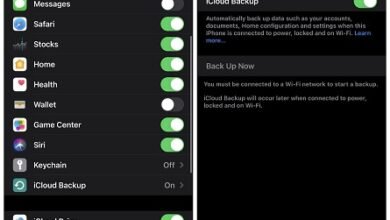news
How to download TikTok videos without a watermark

TikTok is one of the most popular short video creation apps, with rapidly growing popularity worldwide in a short period of time. It is also one of the most downloaded apps on smartphones, offering users the ability to shoot 60-second videos using advanced and easy editing tools on its interface and share them online.
There are many reasons why we download TikTok videos, as they are often funny and entertaining, sometimes even addictive. So, from time to time, we come across a certain video on TikTok that we like, but it may take a long time to find it again. In such cases, there is an urgent need to download the video and keep it on the device.
One of the most common questions is how to download TikTok videos without the watermark or logo. We understand that the TikTok watermark can be annoying, especially as it hides parts of the frame and continues to move. But there is no need to worry, as there are effective ways to download TikTok videos without the watermark, let’s explore them below.
First Method: Downloading TikTok Videos via Computer
TikTok provides an option to manually download your videos. However, these videos contain a watermark. So, if you want to download videos from other content creators, sometimes the download option is disabled. Therefore, you need to rely on external tools like a website called MusicallyDown, which allows you to download unlimited TikTok videos without watermark for free on your computer.
First, copy the video link by; Opening the TikTok app > Selecting the video you want to download> Clicking the Share button> Then clicking on Copy link option> Then go to the website MusicallyDown and paste the video link in the search box> Then, click “Download”. You will now be redirected to the next page> Click on “Download MP4 Now” button, if this button doesn’t work, click on “(Download MP4 (Direct Link”. This way, you can easily download TikTok videos of other users or your own without watermark.
You might also be interested in: How to download YouTube or Facebook videos using Telegram
Second Method: Downloading TikTok Videos via Mobile Phone
For Android users, we recommend trying Video Downloader for TikTok, a free app to download TikTok videos without watermark, featuring an easy-to-use interface. Just follow the steps below to learn how to use it:
First, as mentioned earlier, we need the link of the TikTok video we want to download. By clicking on the Share button at the bottom right of the video> Then clicking on Copy Link option in the sharing window> Now download and install the Video Downloader for TikTok app from the link provided in the previous paragraph.
Once the app is installed, click on the Paste Link and Download button> On the next page, paste the TikTok video link you copied in the previous step in the text box and click the Download button. This way, the TikTok video you downloaded will be on your device without any watermark. You can access the video from the Downloads folder. Alternatively, this app also keeps a list of downloaded videos for quick access.
Also read: Top 6 Websites to Download Any Video from the Internet
For iPhone Users
Downloading TikTok videos without watermark on iPhones is similar to that on Android. However, you will need to use a different app called SaveTok. Then copy the TikTok video link you want to download, in the same way as explained earlier> Now, open the SaveTok app to automatically detect the copied video link> Once done, click on the Save TikTok button at the bottom> Make sure to enable the No Watermark option and click Save Now and the video will be downloaded directly> You can find the downloaded TikTok videos in the Photos app library.
![Must-Try Android Apps of the Week [10/08/2018] as They are the Best Must-Try Android Apps of the Week [10/08/2018] as They are the Best](https://i2.wp.com/blogger.googleusercontent.com/img/b/R29vZ2xl/AVvXsEgHwfswkHeeqNUHkJbQJpMPjLzOsdRC5II7Mrvv-6aJY08oamhImWvF3ECzgIzg5xHlqVdPiguFJKjZclidhXttTHKvvdtFNsUgMiDcondIUt0p0-Hp45FdYFd4WVZAJOd5pJXZioBtE9dy/w1280-h720-p-k-no-nu/%25D8%25A7%25D9%2581%25D8%25B6%25D9%2584+%25D8%25AA%25D8%25B7%25D8%25A8%25D9%258A%25D9%2582%25D8%25A7%25D8%25AA.jpg?w=390&resize=390,220&ssl=1)