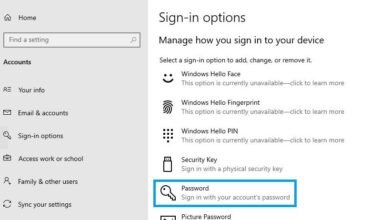news
This is the best program to recover deleted files for computers

Losing files is a common and possible occurrence at any time without warning. Whether you intentionally or accidentally delete a file, format the hard drive entirely, delete a partition from the hard drive accidentally, convert your regular files to RAW files, or have a virus corrupt your files or delete a photo album from an SD card. All these situations and more can happen to us once or multiple times inadvertently while using a computer. The number one solution for most is to use a computer data recovery program to at least salvage what can be saved in this disaster. Due to the variety of these programs on the market, let me introduce you to 4DDiG Data Recovery, which is considered the best recovery program to retrieve your deleted files easily.
For those who don’t know, 4DDiG Data Recovery is a popular program for recovering deleted files with positive reviews from users who also find it easy to use and fast in recovering lost files. Using this program, you can recover almost any type of file, including images, videos, documents, etc. The simple interface of the program makes it easy to deal with the software’s features whether you are a beginner or a professional. In addition, the program provides a free version that allows users to scan their hard drives and folders to locate their missing data.
One of the key features of the 4DDiG Data Recovery program is its compatibility with different operating systems. The program can be installed and run on Windows and macOS, making it a suitable option for users who may have multiple devices with different operating systems. Additionally, the program has the ability to recover files even after an operating system crash or inability to boot, ensuring that you recover your files under any circumstances as long as the computer is functioning, not necessarily in a normal state, but in a way that allows the program to access the hard drive and examine it.
In general, 4DDiG Data Recovery is a trusted and easy-to-use program for data recovery, receiving positive reviews from millions of users. Although the free version may not provide all the features of the paid version, it still offers users a reliable solution to recover their lost data.
Recover deleted files, regardless of the reason!
File loss can occur due to various reasons such as human error, theft, software corruption, computer viruses, hardware malfunctions, natural disasters, and sudden power outages. However, human error is considered the main reason for most data loss cases, due to the nature of daily work involving continuous handling of various data during writing, editing, updating, and deleting operations, which sometimes end in data corruption. Therefore, it is repeatedly emphasized to regularly back up important files, as it remains the most effective solution to overcome data damage and loss problems.
But if you did not heed the advice and found yourself in a situation of file loss, it is essential to have a reliable tool to recover data like 4DDiG Data Recovery in such situations, with its multiple features and easy-to-use interface, making it an excellent choice for anyone looking to recover their lost files, whether due to accidental deletion, cyber-attacks, or hard drive corruption. The program can assist in retrieving lost data under any circumstances.
It is also worth mentioning that our recommendation for 4DDiG Data Recovery is not only for its efficiency based on the best-discovered techniques to scan storage units with extreme precision and recover files in good condition, thus ensuring a high likelihood of finding your important files, but also for its reasonable price, which is the lowest in the market almost. You can acquire the full version of the program for one month for $46, for one year for $60, or for a lifetime for $80, and the developer company Tenorshare provides multiple guarantees on the purchase process, offering a 30% discount on all pricing plans when using the coupon code [SP2023AR] during payment.
What is the best way to recover lost data?
While relying on computer programs is the most common way to recover deleted files, it is not the only method. There is another method based on hardware that involves recovering data directly from a damaged or corrupted storage unit without a computer, using specialized equipment to scan all sectors of the hard drive and access the discovered data even if the operating system is not working properly or the hard drive itself has a physical flaw. The advantages of this method include a high success rate in recovering data, but on the other hand, it requires expertise in using specialized equipment for data recovery, is very costly, and takes a long time. Additionally, this method may require the use of invasive techniques that increase the risk of further damage to the storage unit.
As for software-based data recovery, such as using the 4DDiG Data Recovery program, it is less expensive and does not take much time to scan the hard drive and recover files quickly. It does not require expertise, as data recovery can be performed by anyone with a computer and an internet connection only. The only downside is the success rate, as most programs do not always succeed in detecting the deleted files, and this depends on the scenario that led to data loss, the severity of the damage, and the time elapsed since the data loss.
Factors to consider when choosing a recovery program
When it comes to choosing the best program to recover deleted files on the computer, there are several factors to consider. One of the most important factors is the availability of customer service. For example, 4DDiG Data Recovery offers 24/7 customer support to assist users with any issues they may encounter during the data recovery process. Additionally, the program has a track record of success and many positive reviews from satisfied customers about its performance, demonstrating its legitimacy and reliability. These factors are essential to consider when choosing a data recovery program as they can help ensure a smooth and successful recovery process.
Pricing options are another important factor to consider. 4DDiG Data Recovery offers different pricing plans to suit the diverse needs of Windows and Mac users, starting from $45.95. Currently, all these plans are available at discounted prices, which is important because the paid version provides a range of advanced features and capabilities, including the ability to recover data in over 1000 file formats from any device and recover almost any file. Therefore, careful consideration of pricing options and the features offered by different data recovery tools is necessary before making the final decision.
User ratings and reviews are also a key factor that should be carefully considered. 4DDiG Data Recovery has received many positive reviews and ratings from users over the years, with most comments highlighting the ease of use, attractive interface, and competitive features. However, it is important to read both positive and negative reviews to get a comprehensive idea of the strengths and weaknesses of the program. Overall, factors such as customer service, pricing options, and user reviews can help ensure the selection of the right data recovery tool for your needs.
How to use 4DDiG Data Recovery
The 4DDiG Data Recovery program allows you to recover deleted files from computers, laptops, hard HDDs or SSDs, servers, portable storage devices like flash drives or SD cards, as well as digital cameras, and more. It can recover deleted files in various ways, such as those deleted due to hard drive formatting, accidental partition deletion, virus attacks that rendered all photos and files corrupt, files deleted after emptying the recycle bin or deleted using Shift+Del, and files converted to RAW. In general, this program can recover all types of deletions without exception.
The program can also recover all types of files, such as images in all formats (JPEG / PNG / GIF), documents (DOCX / XLSX / PPTX / PDF), videos, and emails. In general, the program is comprehensive in recovering deleted files. It is available for all computer platforms and supports all versions of Windows and Mac.
In addition to all the mentioned features, the 4DDiG Data Recovery program is very easy to use since it includes a simple and organized user interface with full Arabic language support. After downloading and installing it in the usual way to install any program on a Windows system, connect the external hard drive, flash drive, or SD card—whatever it may be.
After running the 4DDiG Data Recovery program, select the deleted disk containing the files. If there is a partition accidentally deleted from the hard drive, you will find it under Lost Partition and it should be selected to restore the files stored inside. You can also press the Select Folder button under Common Location to recover deleted files from a specific folder, so select this folder. Then press Scan to start the scanning process.
The program will first perform a Quick Scan, which only takes a few minutes to display recently deleted files or files from the recycle bin, making it easy to find files. Secondly, it will perform a Deep Scan, which may take a long time, up to hours depending on the size of the hard drive being scanned. The reason for this is that the program performs a comprehensive scan to access the depths of the hard drive and find the missing files, so the number of files found will be much greater than those found in the Quick Scan because it searches the file index.
In the end, after the scan is