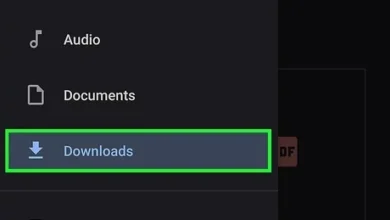How to turn your Android or iPhone into a surveillance camera.

- The application is free of charge.
- An old phone.
- Your current phone.
- A Google account.
* How to turn your smartphone “Android, iPhone” into a security camera:
– The first step is to download the Alfred application. To download it on Android, go here, and to download it on iOS, go here.
– After downloading and installing the app, the first time you open it, it will ask you to log in with your Gmail account.
– After logging in, you will be prompted to choose whether the first device is the display device or the second device is the camera.
– You will choose your new phone as the display device.
– Take the old phone and follow the same steps, making sure that the second device is automatically selected as the camera device.
Up to this previous step, we have completed the setup process, and monitoring is now possible. Here are some key features of the application.
* Alfred app features:
- Receive notifications when motion is detected in the area, using the phone’s sensors and camera capabilities.
- Automatic recording of images or videos when motion is detected.
- Customize notifications or alerts for specific hours.
- Application supports listening to the area by pressing the microphone button.
- You can also speak from the display phone, which is useful for parental control.
- Free recording feature, where the app supports recording for a maximum of 30 seconds and allows instant sharing of the video to Facebook through a generated link.
- The app supports recording from both the front and rear cameras, with the option to switch cameras easily.
- Remote flash control is supported.
- There is also a desktop application that includes additional features such as taking a picture, zooming in and out, rotating the image, using night mode, and switching between cameras.
These are the key features of the Alfred app, and it is worth mentioning that it supports multiple old phones at the same time. Additionally, if you want to view the feed from your computer, you must either close the display device or close the app on the display device (your current phone), as the app does not support watching from two devices simultaneously.