how to download from youtube to pc
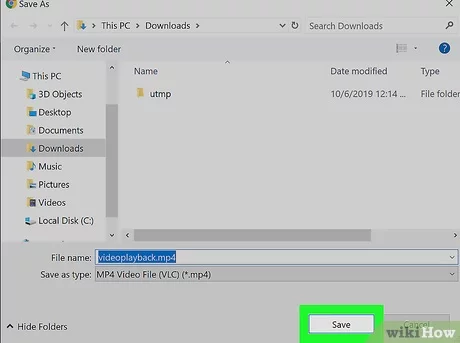

Introduction to Downloading YouTube Videos
Understanding Downloading Methods
Saving YouTube videos directly to devices has become popular due to the site’s substantial content library. Users often seek methods to download videos for offline viewing. The challenge lies in navigating YouTube’s strict policies regarding video downloads. While the official app and website allow limited downloads through YouTube Premium, many users look for free alternatives. Various methods exist that allow downloading videos without incurring costs, and they each have unique approaches to facilitate this process.
Using SaveFrom.net
One common tool for downloading YouTube videos is SaveFrom.net. This online platform allows users to paste the URL of the video they wish to download. By adding “savefrom.net/” before the video link, users can access various download formats such as MP4 and MP3. The site provides a user-friendly interface, making it easy to save videos directly to a computer or mobile device without requiring additional software. Users can quickly grab their favorite videos or playlists with just a few clicks, contributing to the site’s popularity.
Utilizing Browser Extensions
Another approach is to use browser extensions like Video DownloadHelper or YouTube Video Downloader. These extensions integrate directly into browsers such as Firefox and Chrome, allowing users to download videos while they stream on the site. They typically provide download options in different resolutions and formats, catering to users’ preferences. However, because of YouTube’s ownership of the Chrome Web Store, these extensions may have limitations or face restrictions when downloading directly from YouTube.
Employing Desktop Software
For users seeking more control over their downloads, desktop applications like 4K Video Downloader and ClipGrab are ideal. These applications allow for batch downloads and support multiple video resolutions, making downloading playlists or channels convenient. By simply copying and pasting the video link into the software, users can manage their downloads efficiently. Additionally, these programs often include features for extracting audio or converting videos into various formats, enhancing the overall user experience.
Exploring Command Line Options
For tech-savvy users, command line tools offer a powerful way to download YouTube videos. Tools like youtube-dl and yt-dlp provide comprehensive options for downloading videos at the highest resolution by executing simple commands in the terminal. This method requires some technical knowledge but offers extensive capabilities for users willing to explore scripting options for their video downloads.
Steps to Download YouTube Videos to PC
Access SaveFrom.net for Fast Downloads
Users seeking to download videos from YouTube can utilize SaveFrom.net, a well-known online tool offering rapid video downloads. This service allows users to bypass the restrictions imposed by YouTube when downloading content. By accessing the SaveFrom.net website, individuals can enjoy a user-friendly interface that simplifies the download process. Once on the site, users can easily input the URL of the YouTube video they wish to download. This method is advantageous for those who want quick access to their favorite content without the hassle of complex software installations.
Paste YouTube Video URL and Choose Download Format
To begin the downloading process, users must first copy the URL of the desired YouTube video from their web browser. After navigating to SaveFrom.net, there is an input field prominently displayed on the homepage where this URL can be pasted. Following this, users have the option to select their desired download format. Available formats often include MP4, WEBM, and MP3, granting users flexibility based on their storage preferences or playback devices. Once the preferred format is selected, users simply need to click the “Download” button to initiate the process. SaveFrom.net then provides a list of download links, enabling users to choose the resolution and quality they desire for the video file. This streamlined process allows for easy access to offline video content, ensuring that entertainment is available at the user’s convenience. Such features make SaveFrom.net a go-to choice for many individuals looking to save YouTube videos on their PCs for later viewing.
Understanding the SaveFrom.net Interface
Locating the URL Input Field
When users visit SaveFrom.net, the first thing they will notice is the clean and straightforward interface designed for ease of use. Centrally positioned on the homepage is the URL input field, where users can paste the link to the YouTube video they wish to download. This field is easily recognizable and serves as the initial step in the downloading process. After copying the video URL from the YouTube website, users can navigate back to SaveFrom.net and click within this field to paste the copied link. This intuitive design minimizes confusion and streamlines the experience, ensuring that users can quickly start downloading their favorite content without unnecessary complications.
Accessing Available Download Links
Once users have pasted the video URL into the input field and pressed the “Download” button, SaveFrom.net processes the request and presents a variety of download options. Users will see a list of available resolutions and formats, allowing them to choose according to their preferences. Common downloadable formats include MP4, which is widely supported across devices, WEBM, and audio-only options like MP3. This flexibility caters to different needs, whether users are looking to save for offline viewing or simply want audio for on-the-go listening. After selecting their desired format and quality, users can click on the corresponding download link. This results in a very streamlined workflow, making SaveFrom.net a practical resource for anyone who wants to store YouTube content on their device. With the interface stripped down to essential functions, users can focus solely on the task at hand—downloading videos quickly and efficiently. Overall, the combination of a user-friendly interface and straightforward download process makes SaveFrom.net a reputable choice for those seeking to save videos from YouTube without hassle.
Choosing the Video Format for Download
Selecting Popular Formats like MP3 and MP4
When users are ready to download a YouTube video from SaveFrom.net, they are often faced with the important task of selecting the appropriate video format. Two of the most popular formats for video downloads are MP4 and MP3. The MP4 format is widely recognized for its compatibility with various devices, including smartphones, tablets, and computers. Users appreciate MP4 for its versatility, allowing them to play videos seamlessly across different media players. On the other hand, if a user is primarily interested in extracting audio from a YouTube video, selecting the MP3 format is ideal. This format is particularly useful for downloading songs or podcast episodes for offline listening. SaveFrom.net makes it easy to choose from these formats at the click of a button.
Options Available – MP3, MP4, WEBM, 3GP
In addition to MP3 and MP4, SaveFrom.net offers a variety of other formats for users to choose from, ensuring their needs are met regardless of device or use case. WEBM is often favored for its high quality, making it suitable for users who prioritize video clarity and are looking for a modern format supported by many browsers. Similarly, 3GP is available for those with older mobile devices, offering a lightweight option that allows for efficient storage. Each of these formats has its unique benefits, whether it’s MP3 for audio-only content, MP4 for versatile video playback, WEBM for high-quality streaming, or 3GP for older phone compatibility.
Once users make their selections, SaveFrom.net conveniently provides all available resolution options. Resolutions can range from standard definition (SD) to high definition (HD), allowing users to choose the most suitable quality for their bandwidth and storage capacity. Users can easily avoid the hassle of dealing with unsupported formats by selecting the format that aligns best with their specific needs. As a result, SaveFrom.net stands out as a practical and efficient solution for downloading YouTube videos and music, catering to a wide audience with varied preferences.
Initiating the Download Process
Clicking the Download Button
Once users have selected their preferred format and resolution on SaveFrom.net, initiating the download process is straightforward. They simply click the download button, which is prominently displayed on the page after their choices have been made. This action triggers the browser to start fetching the video file. Users can easily monitor the progress through their browser’s download manager, ensuring they know when the video has been successfully saved to their device. The speed of the download can vary based on the user’s internet connection and the size of the video being downloaded, but SaveFrom.net is designed to provide efficient service, allowing for quick access to the desired content. The process is user-friendly and requires minimal technical knowledge, making it accessible for everyone.
Enjoying Uninterrupted Offline Viewing
After the download is complete, users can enjoy their favorite YouTube videos offline, free from interruptions. The downloaded videos can be played using a variety of media players available on their devices, ensuring compatibility with common formats like MP4. This offline access is particularly beneficial for users who may find themselves without internet connectivity, such as during travel or in areas with poor network coverage. With videos stored locally, users can create their own playlists, easily revisit their preferred content, and share videos with friends and family. The flexibility to watch at any time, regardless of data usage or availability, adds significant value to the overall viewing experience. This convenience solidifies SaveFrom.net’s position as a reliable tool for anyone looking to maintain their video library outside of streaming platforms. The process is not only efficient but also enhances users’ control over their media consumption, allowing them to curate their viewing experience to suit their personal preferences and lifestyles.
Additional Tips for Downloading YouTube Videos
Enabling JavaScript for Optimal Performance
When accessing SaveFrom.net to download YouTube videos, users may need to ensure that JavaScript is enabled in their web browsers. JavaScript plays a crucial role in displaying the full functionality and content of the site. If JavaScript is disabled, some features may not work correctly, potentially leading to a less efficient downloading experience. By enabling JavaScript, users can take full advantage of all the tools and options available on the site, facilitating a smoother process for downloading videos. Most modern browsers have JavaScript enabled by default, but it is always advisable for users to check their settings to avoid any disruption in the download procedure.
Exploring SaveFrom.net’s Features and Benefits
SaveFrom.net offers a wide range of features that enhance the user’s downloading experience. One significant benefit is the ability to download videos in various resolutions. This flexibility allows users to choose the quality that best suits their device’s capabilities and the available bandwidth. Additionally, the platform supports multiple formats, such as MP3, MP4, WEBM, and 3GP, making it accessible for different use cases. Users can not only download full videos but also convert them to audio formats, which is particularly beneficial for those looking to enjoy music or podcasts offline.
The user interface of SaveFrom.net is designed to be intuitive, guiding users through the downloading process effortlessly. The straightforward layout ensures that even those new to downloading videos can navigate the site without confusion. Furthermore, SaveFrom.net is compatible with a variety of web browsers, including Chrome and Firefox, ensuring that users can access its features regardless of their preferred browser.
Another appealing aspect of using SaveFrom.net is its compatibility with many video sharing platforms beyond YouTube. By simply adding “sfrom.net/” or “savefrom.net/” before the URL of a video on other sites, users can quickly look for downloadable versions. This versatility broadens the range of media accessible for offline consumption.
For those who frequently download videos, SaveFrom.net also provides the advantage of batch downloading. This feature allows users to download multiple videos or entire playlists at once, saving time and effort. The combination of convenience, flexibility in formats, and ease of use makes SaveFrom.net a popular choice among video downloaders.
FAQ About Downloading YouTube Videos
Can I Download Videos for Free?
Many methods exist for downloading videos from YouTube without incurring costs. Platforms such as SaveFrom.net offer free downloading services that allow users to retrieve YouTube videos in various formats and resolutions. Tools like ClipGrab also enable downloads without any charges, making them popular among users looking to save content for offline viewing. However, while these tools can be utilized for free, users should always remain cautious and ensure they are not violating any terms of service or copyright laws when downloading content.
Is it Legal to Download YouTube Videos for Personal Use?
The legality of downloading YouTube videos largely depends on the user’s intended use of the videos. YouTube’s terms of service explicitly state that downloading content without permission is not allowed unless it is expressly authorized by the platform. For personal use, if the user is downloading videos that they have created or own, it is typically permissible. However, downloading videos for redistribution or public sharing can lead to copyright issues, potentially resulting in legal ramifications. It is essential for users to be aware of and understand these legalities to ensure compliance with existing laws regarding copyright and intellectual property.
Users are often encouraged to respect creators’ rights and consider using official channels, such as YouTube Premium, which allows downloads while adhering to the platform’s guidelines. That said, the gray area remains present, with many users still opting to use third-party tools for personal viewing even when it may skirt the edges of legality. In jurisdictions where copyright laws are stringent, it becomes increasingly important for users to remain informed about the rules governing digital content usage. While tools and methods are available for downloading videos, awareness and knowledge around the associated legalities should guide users to make informed choices.
Enhancing Your YouTube Experience with Offline Viewing
Understanding the Importance of Downloading YouTube Videos
Downloading YouTube videos offers users the advantage of accessing content offline, which is especially useful in areas with limited internet connectivity. With billions of hours of video available, SaveFrom.net provides a reliable method to save preferred content for later viewing. This capability allows users to curate personal libraries of videos, including tutorials, music, or entertainment content, which can be enjoyed at any time without the need for an internet connection.
Accessing Varied Video Quality and Formats
SaveFrom.net empowers users by allowing them to choose from multiple resolutions when downloading videos. This feature is beneficial for individuals with varying internet speeds and device performance, ensuring that they can select a quality that suits their needs. The platform supports various file formats, including MP3 and MP4, enabling users not only to save videos but also to convert them into audio files. As a result, users can enjoy their favorite music or podcasts without hassle, maximizing their experience with multimedia content.
User-Friendly Interface and Compatibility
One of the standout features of SaveFrom.net is its intuitive user interface. The straightforward layout guides users through the downloading process, catering to both novices and experienced users. With compatibility across major web browsers like Chrome and Firefox, it ensures that anyone can utilize its features without the need for extensive technical knowledge. This accessibility reduces the barrier to entry, making it easier for individuals to start downloading videos and enjoying offline viewing.
Batch Downloading for Convenience
For users who frequently download content, SaveFrom.net’s batch downloading feature is a significant advantage. This functionality allows users to download multiple videos or entire playlists simultaneously, streamlining the process and saving precious time. In today’s fast-paced environment, where convenience is key, the ability to compile a comprehensive selection of videos for offline enjoyment enhances the overall user experience significantly.
Versatility Beyond YouTube
Furthermore, SaveFrom.net is not limited to YouTube. Users can also download videos from a vast array of other platforms by simply altering the URL with “sfrom.net/” or “savefrom.net/.” This versatility expands the potential for offline viewing, allowing users to explore and save diverse content across different video-sharing websites. By utilizing SaveFrom.net, users can take control of their viewing preferences and tailor their media consumption to fit their lifestyles.




