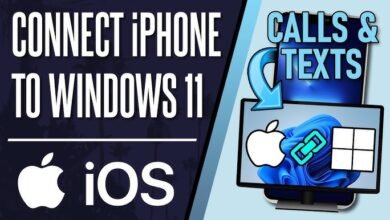news
How to copy a list with contents of any folder in Windows with a single click

Sometimes you have folders on your computer that contain large numbers of all kinds of files, including images, videos, documents, and various other files, and you want to save a complete list of those files with their details for a specific purpose such as printing or sharing with someone else. If you really want to do that, you might have used the hard way of taking a screenshot while opening the folder, but of course, if the files are numerous, one image will not be enough to collect them, forcing you to save a group of screen captures. There is a much easier solution where you can copy a list of folder contents consisting of files with just one click of a button.