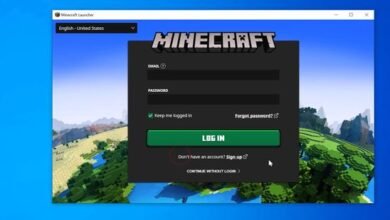news
Get WinX DVD Copy Pro for free with valuable software at special prices.

In the era of cloud storage and advanced digital media, there is still a large segment of loyal users
of traditional DVD discs. These users understand the true value
of physical, tangible storage, especially when it comes to valuable data and priceless memories.
This attachment to physical media is not just nostalgia for the past, but a practical approach to ensure the security
and continuity of data. In this context, Digiarty Software offers a wide range of software
for managing and converting DVD discs
and we have previously reviewed most of them
through separate articles. Today, we want to focus on the program
WinX DVD Copy Pro
specifically, which is one of the best tools to help you copy the contents of a DVD disc
to any storage unit, whether it be a hard drive, flash drive, or even microSD cards
and other various storage media. In celebration of Halloween, you can get
a full version of the program for free.
of traditional DVD discs. These users understand the true value
of physical, tangible storage, especially when it comes to valuable data and priceless memories.
This attachment to physical media is not just nostalgia for the past, but a practical approach to ensure the security
and continuity of data. In this context, Digiarty Software offers a wide range of software
for managing and converting DVD discs
and we have previously reviewed most of them
through separate articles. Today, we want to focus on the program
WinX DVD Copy Pro
specifically, which is one of the best tools to help you copy the contents of a DVD disc
to any storage unit, whether it be a hard drive, flash drive, or even microSD cards
and other various storage media. In celebration of Halloween, you can get
a full version of the program for free.
Get WinX DVD Copy Pro for Free!
WinX DVD Copy Pro represents a revolution in the world of copying and saving DVD content. This
specialized program – designed specifically for Windows systems – goes beyond being just a simple disc copying tool. The program excels in handling high-quality formats, including 4K Blu-ray technology, making it the ideal choice for users who
seek to preserve their content quality without any compromises. It is worth noting that copying high-quality disc contents may take a relatively long time. Additionally, the program lacks support for file compression, which is almost the only drawback. Other than that, everything else in the program is excellent. Let’s now delve into the features in detail.
specialized program – designed specifically for Windows systems – goes beyond being just a simple disc copying tool. The program excels in handling high-quality formats, including 4K Blu-ray technology, making it the ideal choice for users who
seek to preserve their content quality without any compromises. It is worth noting that copying high-quality disc contents may take a relatively long time. Additionally, the program lacks support for file compression, which is almost the only drawback. Other than that, everything else in the program is excellent. Let’s now delve into the features in detail.
A Deep Look at WinX DVD Copy Pro
WinX DVD Copy Pro offers a variety of copying options, and supports many encryption systems, excelling in handling complex encryption systems, notably the CSS system used in commercial discs. This ability ensures the ability to copy the contents of most discs, even those that are old or partially damaged. The program also features an advanced function to repair damaged sectors, making it a real savior for scratched and old discs.
The program also has exceptional flexibility in copying and storage formats, making it easy to create exact copies of original DVD discs and convert them to ISO files while preserving their structure and quality. The program also supports the MPEG2 format for videos, while maintaining the quality of audio and subtitles if available, a feature that many other programs lack, which can result in damaging audio files or subtitle files during copying.
WinX DVD Copy Pro is also highly efficient in using system resources, making it
ideal for devices with average specifications. The program can complete the copying process in
within 12 to 17 minutes for regular discs, with the possibility of increasing this duration when dealing
with high-quality content like 4K Blu-Ray.
ideal for devices with average specifications. The program can complete the copying process in
within 12 to 17 minutes for regular discs, with the possibility of increasing this duration when dealing
with high-quality content like 4K Blu-Ray.
How to Use WinX DVD Copy Pro?
The program’s interface is simple and clear, with a logical organization of tools and options. When opening the program, the user is greeted with a tidy interface that includes basic options, on the left you will find a menu with 3 main options, “Copy DVD content to another DVD disc” through placing the original disc in your disc drive and then clicking “Clone DVD to DVD”. If you have more than one disc drive, put the original disc in one of them and the blank disc in the other drive, then select -from the program- which one is the original “Source DVD” and which one is the blank “Target DVD”, in case you have only one disc drive – which is more likely – then the original DVD will play the role of both.
Assuming you have one disc drive. Create a empty folder, name it the temporary folder for example, by clicking on “Browse” and choosing a storage space of at least 9GB, then press “Run” to start the copying process to the temporary folder. After the copying process is finished, you will receive a notification to remove the original disc and insert the blank disc to start the copying process, by clicking on Burn.
The second option is to create an ISO copy of the DVD disc by inserting the disc into the disc drive and then clicking on “Clone DVD to ISO”, this time the program should recognize the original path “Source DVD” and the target path “Target ISO” automatically, if it does not, specify them manually, and in both cases click on “Run” to start the process.
The third option is to convert the DVD contents to the VIDEO_TS format, the VIDEO_TS format is dedicated to all video content on the DVD, which usually is in .VOB or .IFO format, this happens when we insert the DVD into the disc drive and then click on “Clone DVD to VIDEO_TS”, similarly, the program is supposed to recognize the original path and the target path which you can change to any folder as long as it contains empty space, then click on “Run”.
Of course, the program does much more than these features, it can copy specific files without others, it can extract only audio files, not to mention more and more powerful features in the same feature box as the three features explained, which you will find on the left.
Get WinX DVD Copy Pro for Free
In a special offer for a limited time, Digiarty Software has allowed millions of users worldwide to get a full version of its leading program, WinX DVD Copy Pro, completely free celebrating the Halloween season! You can simply go to the WinXDVD Halloween Giveaway page, then click on Grab Now and in the “Giveaway License” section enter your email, and once you click on the “Get It Free” button, you will receive an email with a download link for the program along with the activation serial to get the professional version V3.9.8 (which costs $67.95) for free. If you want to buy a lifetime license of the latest version of the program that comes with technical support and regular updates, take this opportunity to purchase the activation for only $24.95.
Through the same page, you can explore other exclusive discounts on Digiarty Software programs as there is a software package called WinX Media Management Suite that includes 4 different programs DVD Ripper Platinum, DVD Copy Pro, Winxvideo AI, and MediaTrans at a unified price of $59.95 instead of $218.80. If you want to buy each program individually, this offer is still suitable as official lifetime licenses are available at very special prices.